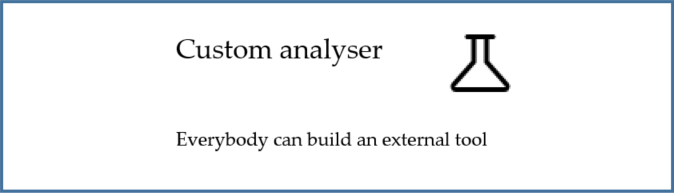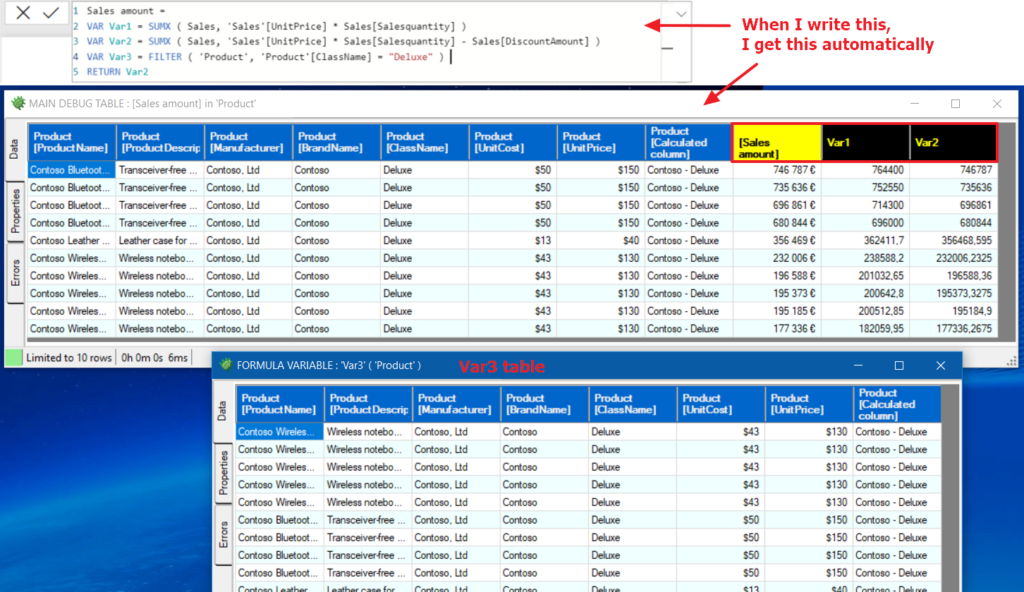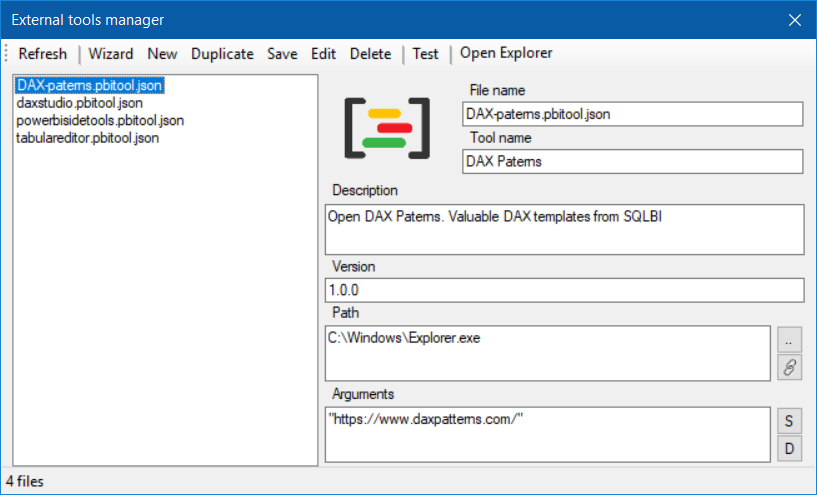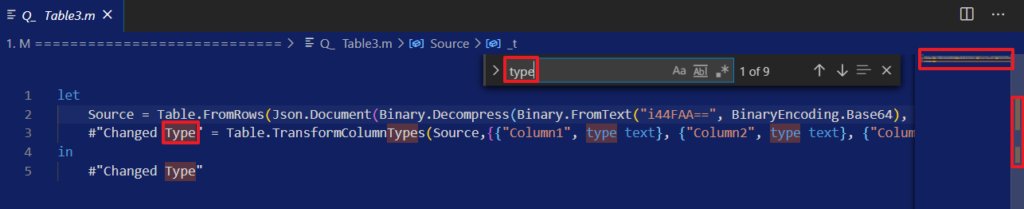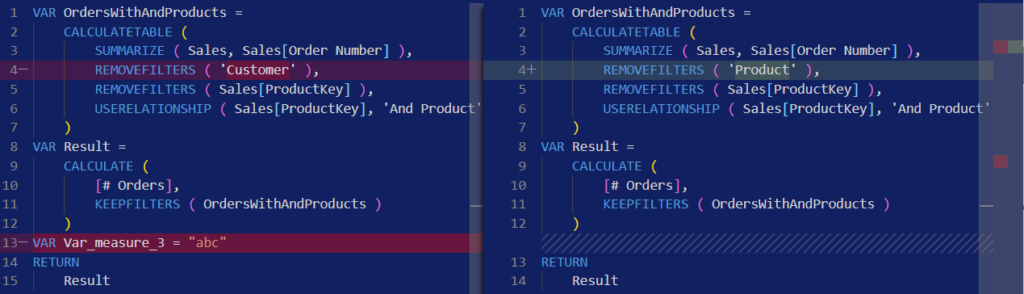M functions documentation within Power Query
Often we look for the documentation of a function or we even look for a function. We may use Microsoft documentation (https://docs.microsoft.com/fr-fr/power-query/). But there is an other way much more comfortable for my needs: access to M functions documentation within Power Query
How to
- Add a blank query and name it ‘Shared’
- Open the advanced editor
- Copy this code and close advanced editor
let
Source = #shared,
#"Converted to Table" = Record.ToTable(Source),
#"Sorted Rows" = Table.Sort(#"Converted to Table",{{"Name", Order.Ascending}})
in
#"Sorted Rows"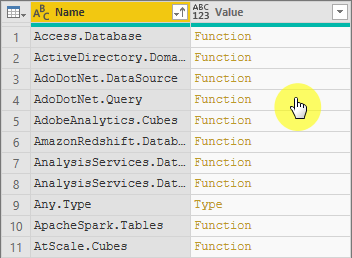
Then, you get a list of M functions and constants. Click on a function to get details (don’t click on the word ‘Function’)
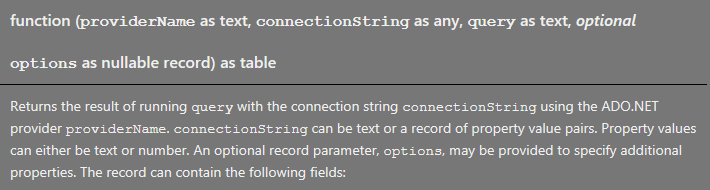
You get many information including description, parameters, examples, …
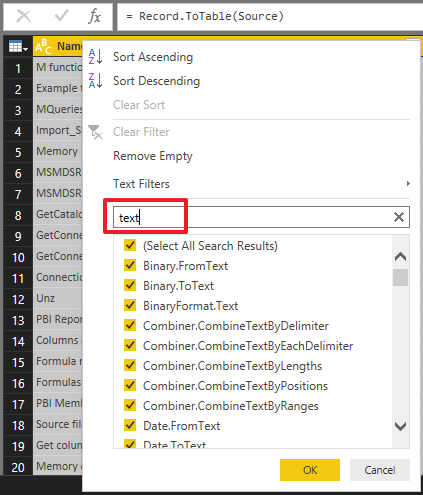
Of course, you can filter the names just like you do with any other table
Don’t forget to remove filter before applying a new one because they are cumulative !
So, in this way, you always have M functions documentation available no matter if you have an internet connection.
See how to get documentation about your data model : Visualize your SQL database schema within Power Query
Custom analyser
With ‘Custom analyser’ feature, Power BI Sidetools users can use external tools built by the…
DAX debugger in Power BI Sidetools
DAX debugger is meant to help Power BI report developers displaying sample data from a…
Manage your external tools easily with Power BI Sidetools
Since the Power BI team allowed to launch external tools from the Power BI desktop…
Easily export to Excel with Power BI Sidetools
While working in Power BI desktop, we often need to export to Excel some data…
Powerful text and file search in Visual Studio Code
As Power BI Sidetools creates files from your report, you are able to search through…
Compare DAX and M formulas in Visual Studio Code
Compare DAX and M formulas in Visual Studio Code is really easy with the help…