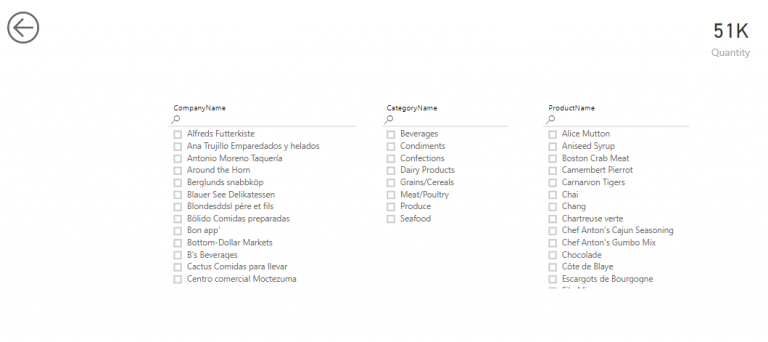1. Add a filter page to your report
There are different ways to filter data in Power BI reports. My favorite one is to create a specific filter page containing many slicers. These filters will be applied to the whole report or to a part of it. In next posts, I will show you how to display the applied filters in pages. How…