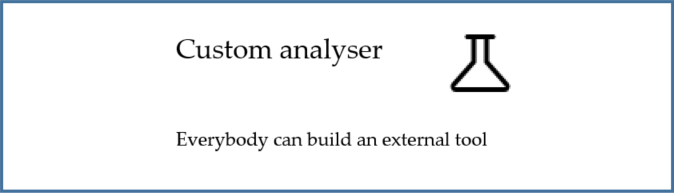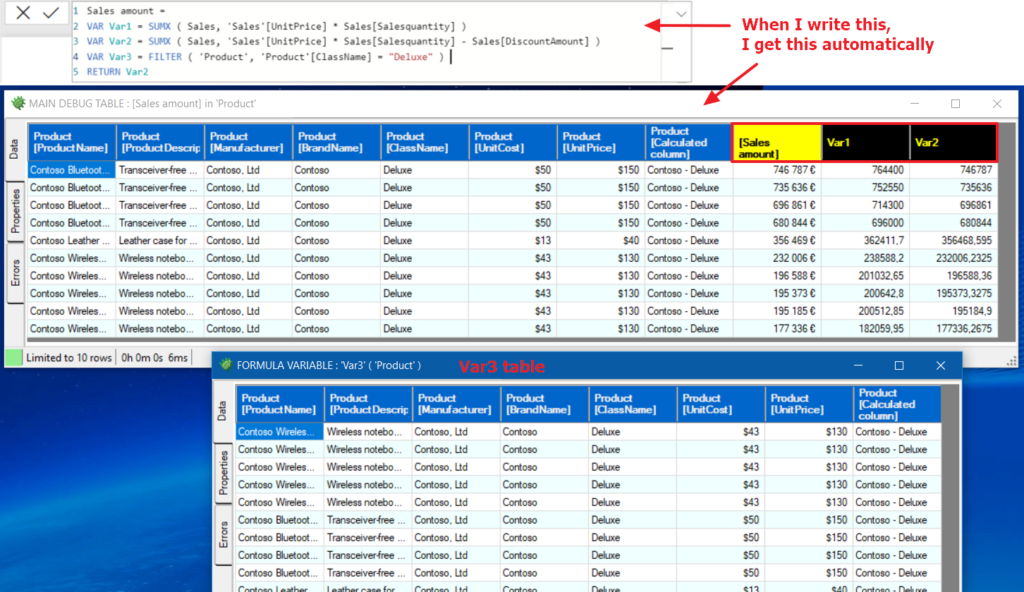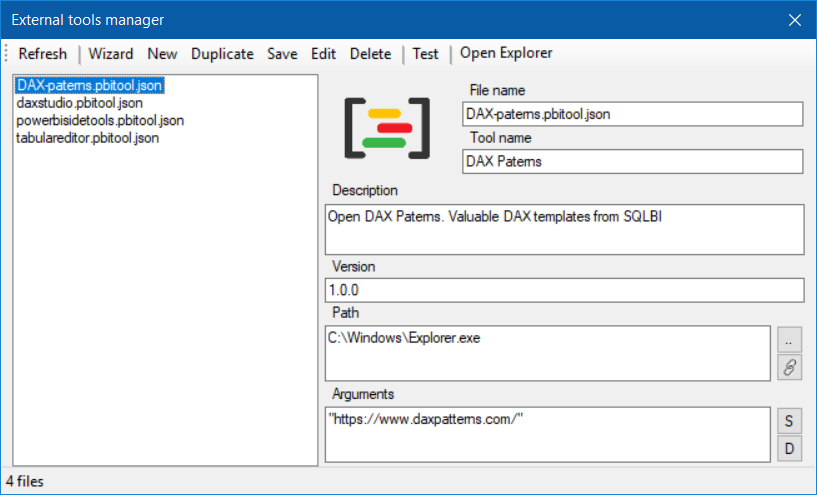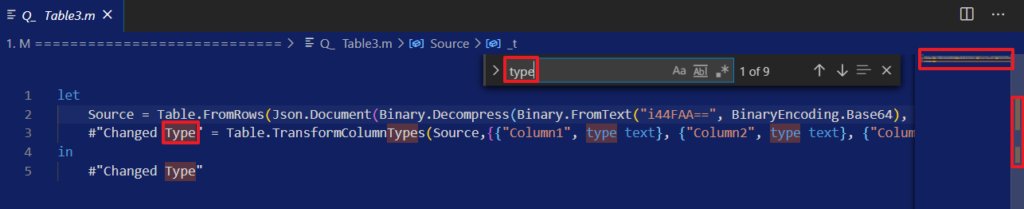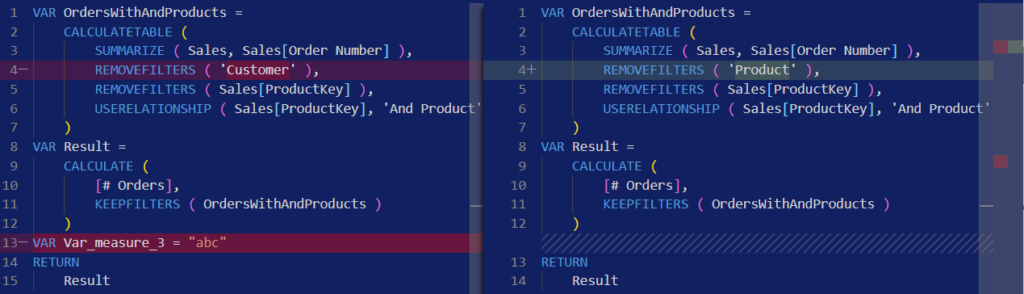Power BI assistant
Power BI assistant project is meant to help Power BI desktop developpers providing functions which are not included natively.
A Power BI report is provided to connect and analyze another Power BI report.
Some features included in Power BI assistant
- List all DAX formulas and allow to search text within or export to Excel
- List links between measures/columns (ie measures used by other measures)
- Compare measures between different versions of the same report
- Get the memory used by tables/columns
Bonuses
- Automatic export to Excel
- Get source files names and folder
- Pass parameters to R script
Download the report : Power BI assistant in GitHub
Very good tutorial of some functions by Ruth Pozuelo (Curbal) : Compare two Power BI reports in YouTube
In case you need some troubleshooting : Power BI assistant troubleshooting
You may have a look at this other project : Power BI Sidetools
Custom analyser
With ‘Custom analyser’ feature, Power BI Sidetools users can use external tools built by the…
DAX debugger in Power BI Sidetools
DAX debugger is meant to help Power BI report developers displaying sample data from a…
Manage your external tools easily with Power BI Sidetools
Since the Power BI team allowed to launch external tools from the Power BI desktop…
Easily export to Excel with Power BI Sidetools
While working in Power BI desktop, we often need to export to Excel some data…
Powerful text and file search in Visual Studio Code
As Power BI Sidetools creates files from your report, you are able to search through…
Compare DAX and M formulas in Visual Studio Code
Compare DAX and M formulas in Visual Studio Code is really easy with the help…