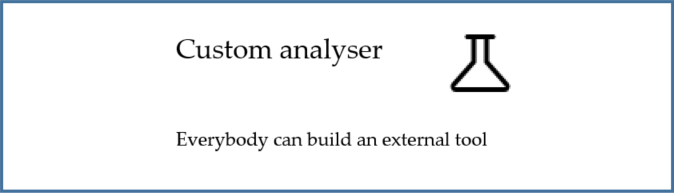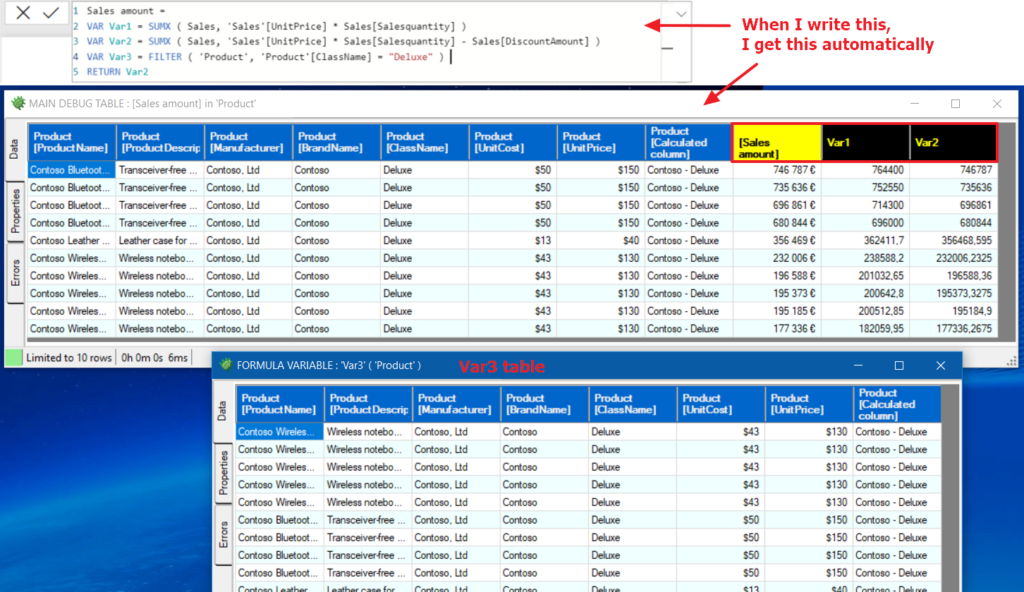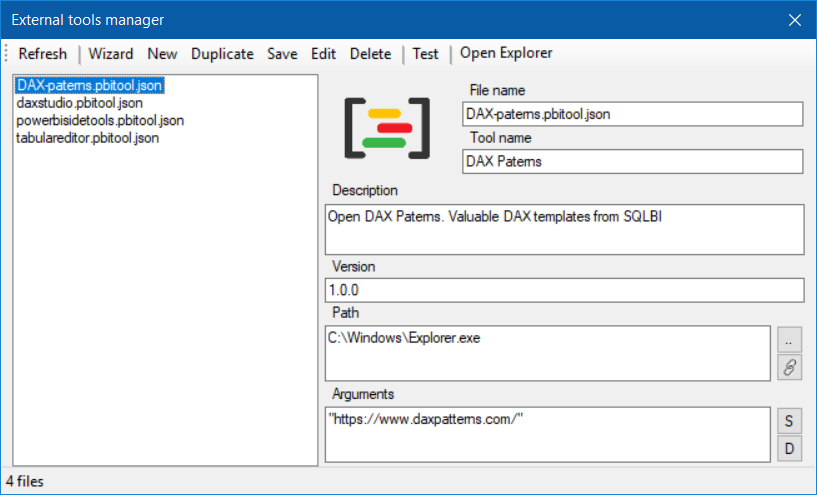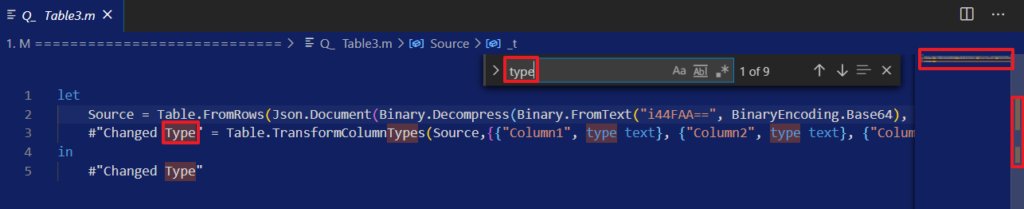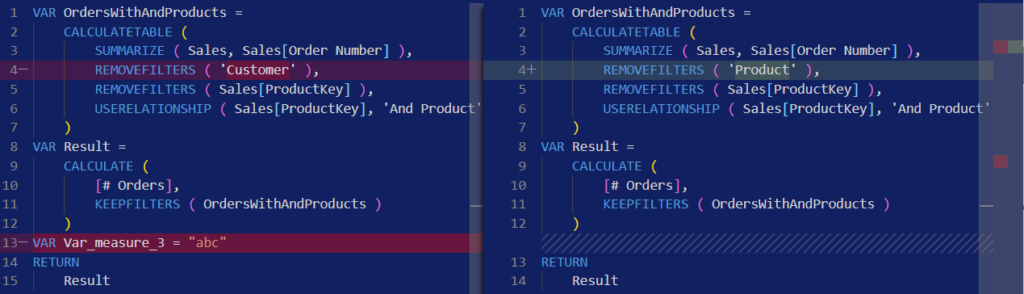Tools
Powerful DAX & Power Query editor
If you feel not very comfortable with DAX & Power Query editor, have a look at Visual studio code. It provides very efficient and powerful text functions including auto completion, Intellisense, advanced search & replace, …
You will edit your code in different tabs and keywords are coloured according to the language you use.
Much more extensions are available to edit other codes. For instance, you can edit C++, HTML, batch code. The list is long.
How to

- First, download Visual studio code : https://code.visualstudio.com/
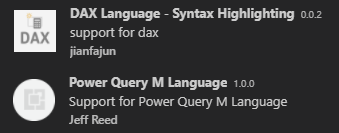
2. And add DAX and Power Query extensions
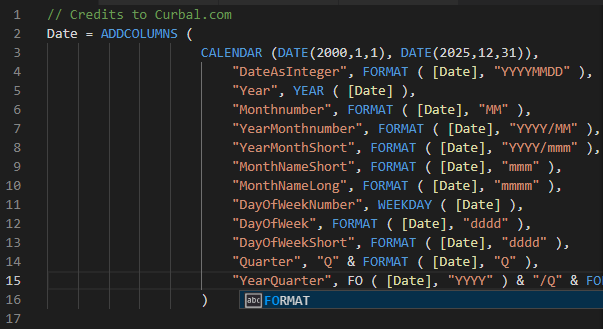
3. Then enjoy
Additionaly, you will be able to save your favorite code and to create workspaces.
Though you will need to copy and paste your code from Power Query to Visual studio code and vice versa, you will save a lot of time. Above all, you will not need to close and open the advanced editor to check other pieces of code.
Power BI Sidetools can create files automatically and then open Visual Studio Code : https://thebipower.fr/index.php/power-bi-sidetools/
Phil Seamark provides a powerful solution to connect Visual Studio Code to your model : https://dax.tips/2020/07/09/using-visual-studio-code-with-power-bi/
In conclusion, give it a try ! It’s worthy.
Adventureworks pbix file
The Adventure Works company represents a bicycle manufacturer that sells bicycles and accessories to global markets. The company has their data warehouse data stored in an Azure SQL Database.
Download the Adventureworks pbix file from Microsoft docs : https://learn.microsoft.com/en-us/dax/dax-sample-model
Contoso pbix file
The Contoso BI Demo dataset is used to demonstrate DW/BI functionalities across the entire Microsoft Office product family. This dataset includes C-level, sales/marketing, IT, and common finance scenarios for the retail industry and support map integration. In addition, this dataset offers large volumes of transactions from OLTP and well-structured aggregations from OLAP, along with reference and dimension data.
Download the Contoso pbix file from Microsoft : https://www.microsoft.com/en-us/download/details.aspx?id=46801
Sales & Returns sample pbix file
Power BI report designers Miguel Myers and Chris Hamill created the Sales & Returns .pbix file to demonstrate many new features in Power BI, including buttons, drill through, conditional formatting, what-if, and customized tooltips.The scenario for this report is a company that sells Microsoft-themed skateboards. They want to see the state of their sales and returns, and analyze how they should modify their operations.
Download the Sales & Returns pbix file from Microsoft : https://docs.microsoft.com/fr-fr/power-bi/create-reports/sample-datasets#sales–returns-sample-pbix-file
Tabular editor
Tabular editor website : https://github.com/TabularEditor/TabularEditor
Developper tools
BI Developer Extensions (previously BIDS Helper)
A Visual Studio extension that enhances development functionality in Business Intelligence Development Studio (BIDS) and SQL Server Data Tools (SSDT).
https://bideveloperextensions.github.io/
SQL Server Analysis Services Tabular Protocol
Documentation of the Microsoft SSAS APIS
https://sqlprotocoldoc.blob.core.windows.net/productionsqlarchives/MS-SSAS-T/%5BMS-SSAS-T%5D.pdf
Custom analyser
With ‘Custom analyser’ feature, Power BI Sidetools users can use external tools built by the…
DAX debugger in Power BI Sidetools
DAX debugger is meant to help Power BI report developers displaying sample data from a…
Manage your external tools easily with Power BI Sidetools
Since the Power BI team allowed to launch external tools from the Power BI desktop…
Easily export to Excel with Power BI Sidetools
While working in Power BI desktop, we often need to export to Excel some data…
Powerful text and file search in Visual Studio Code
As Power BI Sidetools creates files from your report, you are able to search through…
Compare DAX and M formulas in Visual Studio Code
Compare DAX and M formulas in Visual Studio Code is really easy with the help…