Powerful text and file search in Visual Studio Code
As Power BI Sidetools creates files from your report, you are able to search through DAX, M, the layout (report pages) and even the ‘Model.bim’ file (the whole model). You can search among multiple reports or among different versions of the same report.
Text and file search in Visual Studio Code is really powerful. There are different ways to search and replace. The only difficulty you will meet will be to choose among all of them.
Have a look at this blog post about Power BI Sidetools and download it in the ‘Setup’ chapter : https://thebipower.fr/index.php/power-bi-sidetools/
File and folder search
Look for a table, calculated table, display folder, measure or calculated column name just typing several letters
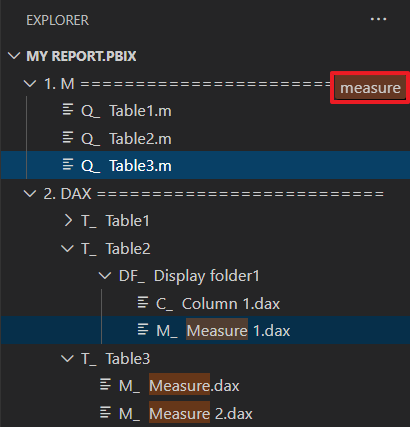
Select a file or a folder in Explorer.
Then type several characters to highlight correspondances.
Watch this video from Code 2020 for few more tips : https://www.youtube.com/watch?v=N81yz6KzsUQ
Text search
Search tab (Ctrl + Shift + F)
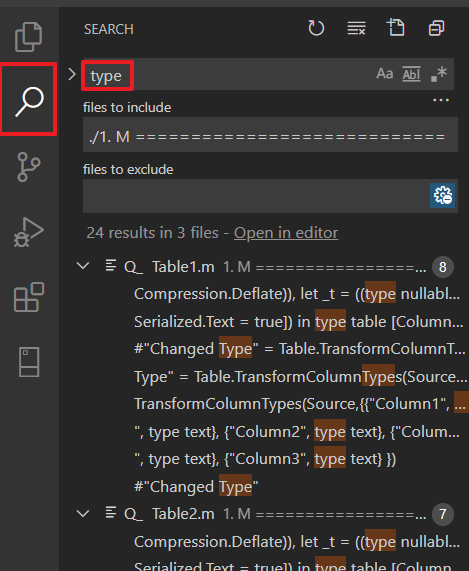
To enter the search tab,you can click on the magnifier or select a folder in the Explorer, right click and select “Find in folder”
Search within the editor (Ctrl + F)
While the cursor is in the editor, typing Ctrl + F allows to highlight words or sentences and to navigate to each occurence.
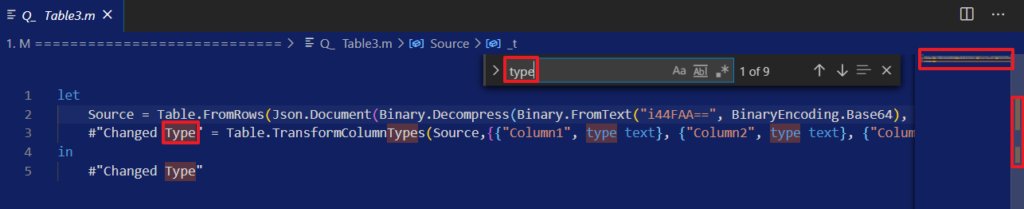
Clicking on the arrow allows to swith to replace mode. Ctrl+ H does the same.
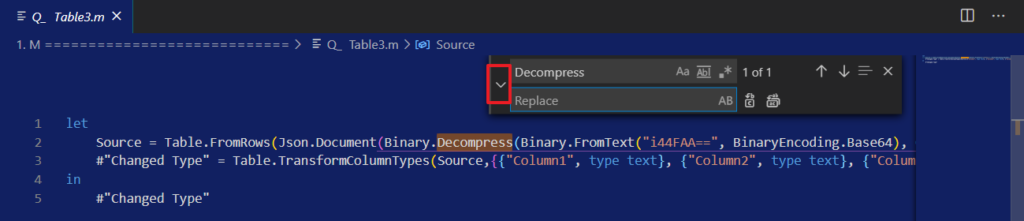
Use the search editor
To enter the search editor, type F1 followed by “new search” and select “New Search Editor”
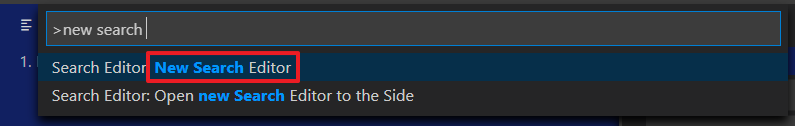
Type a word to search across all files :
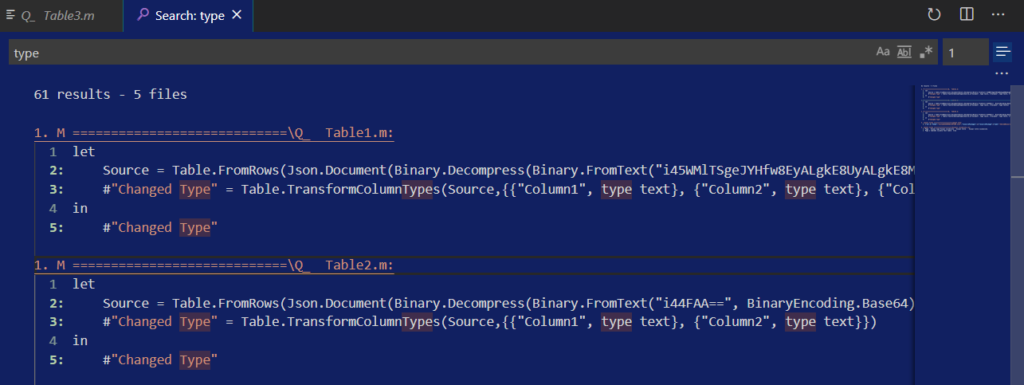
Watch this video from Code 2020 : https://www.youtube.com/watch?v=3JTtBA17eug
Extensions
You will find more search possibilities in extensions like “Diff Folders” from L13RARY
Conclusion
There is no doubt you will find what you look for with the powerful search capabilities of Visual Studio Code. If you know more search capabilities, please let me know in the comments.
You may have a look at other posts about Power BI Sidetools :
Custom analyser
With ‘Custom analyser’ feature, Power BI Sidetools users can use external tools built by the…
DAX debugger in Power BI Sidetools
DAX debugger is meant to help Power BI report developers displaying sample data from a…
Manage your external tools easily with Power BI Sidetools
Since the Power BI team allowed to launch external tools from the Power BI desktop…
Easily export to Excel with Power BI Sidetools
While working in Power BI desktop, we often need to export to Excel some data…
Compare DAX and M formulas in Visual Studio Code
Compare DAX and M formulas in Visual Studio Code is really easy with the help…

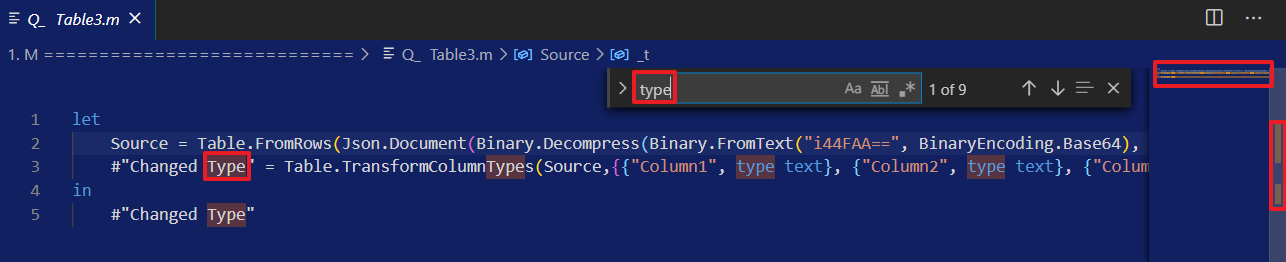
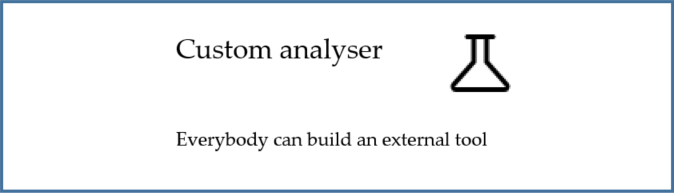
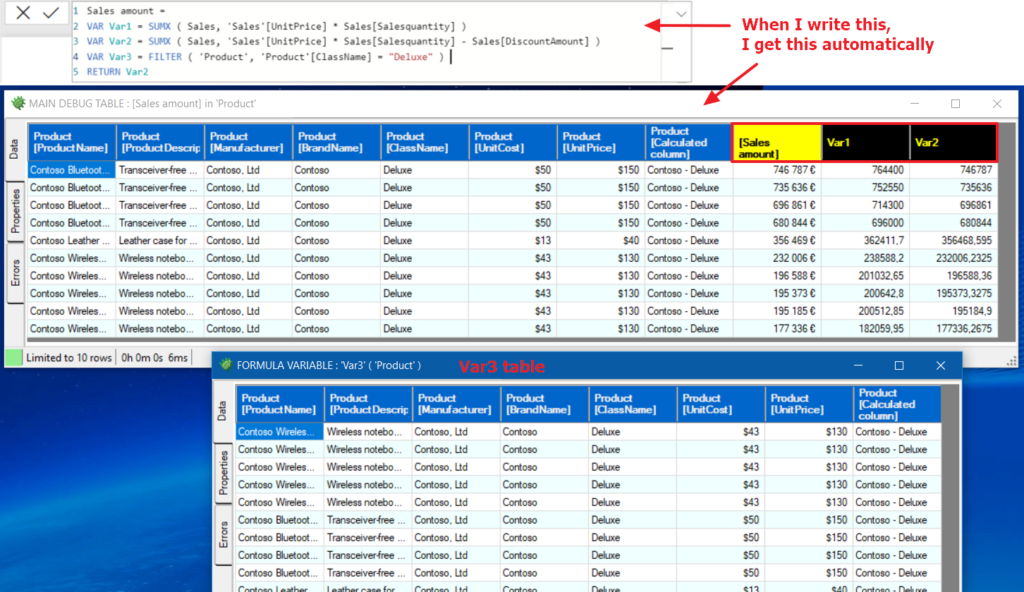
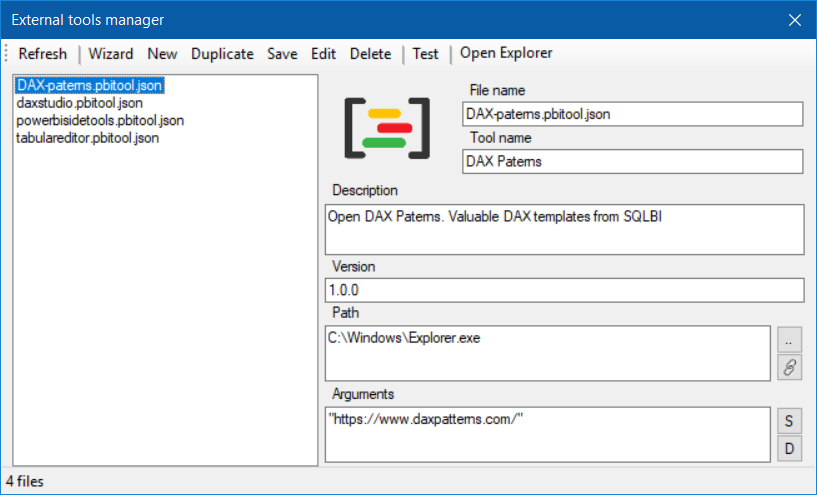

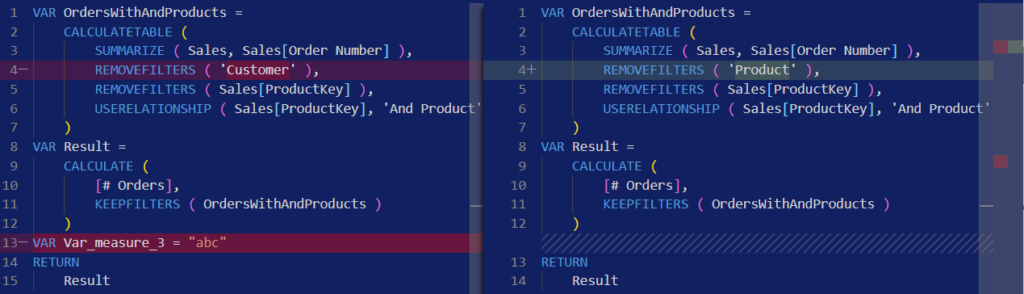
This tool is totally awesome. Is it possible to search AND REPLACE a dax value in visual studio or other method, and then write back that dax code to the PBIX. I had to ask. 😉 I think you have hinted this was possible though I haven’t been able to find anything in your literature on it. I am currently in desperate need of such a solution.
Hello Dan,
Thanks. It’s possible for DAX but not for M because of Power BI desktop limitation. Use the TMDL bridge in ‘Files’ menu. It is available in the test version only because of the M limitation. Be carefull because you may have issues if you make modifications in the desktop and in the files. Let me know about your user experience