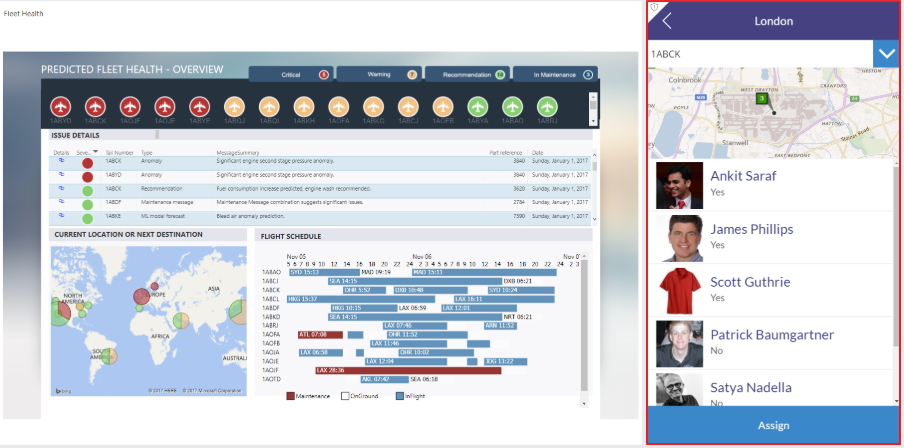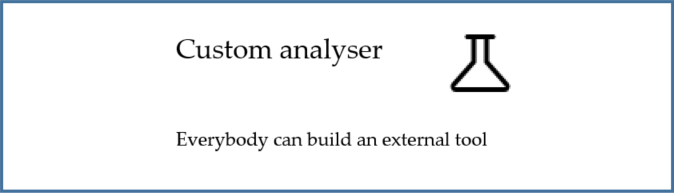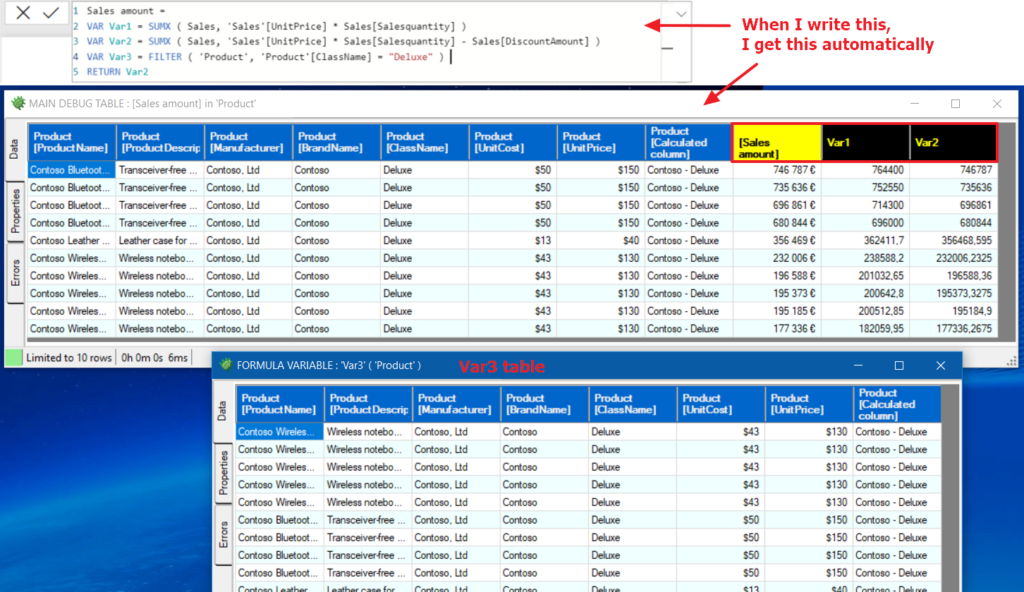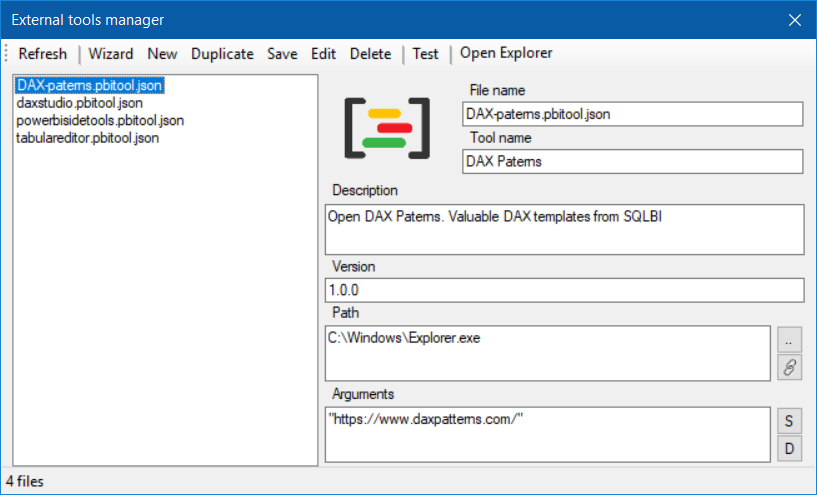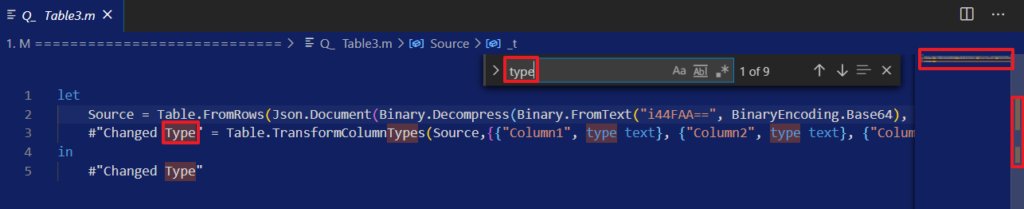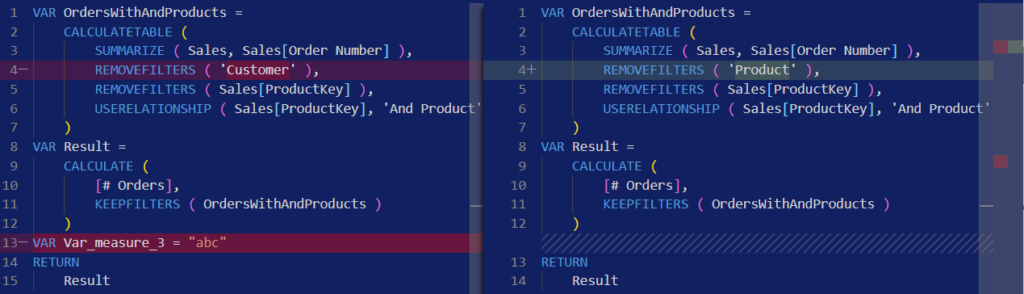Add data in a table from your reports
You can add data in a table or in an Excel file from your reports. Additionally, you can include a small application. The way to achieve these goals is to add a PowerApps visual. So, please watch this 4 minutes video to add data in a table from your reports.
https://www.youtube.com/watch?v=3eiUR8Lo4i4&feature=youtu.be
For more interactions from your reports, please have a look there : Create dynamic links in your tables
Custom analyser
With ‘Custom analyser’ feature, Power BI Sidetools users can use external tools built by the…
DAX debugger in Power BI Sidetools
DAX debugger is meant to help Power BI report developers displaying sample data from a…
Manage your external tools easily with Power BI Sidetools
Since the Power BI team allowed to launch external tools from the Power BI desktop…
Easily export to Excel with Power BI Sidetools
While working in Power BI desktop, we often need to export to Excel some data…
Powerful text and file search in Visual Studio Code
As Power BI Sidetools creates files from your report, you are able to search through…
Compare DAX and M formulas in Visual Studio Code
Compare DAX and M formulas in Visual Studio Code is really easy with the help…