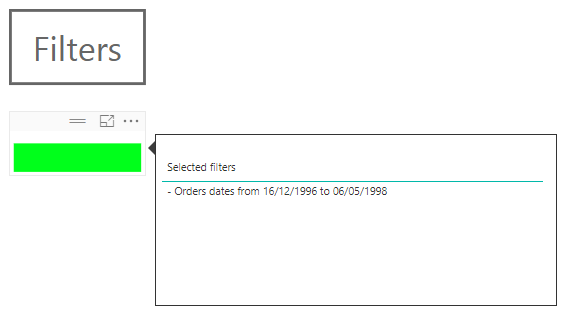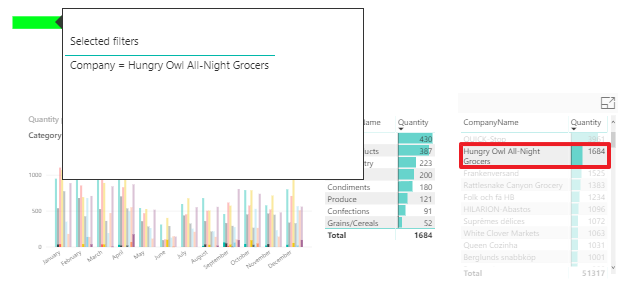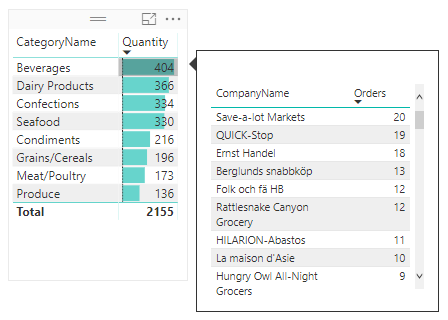5. Add your filtered date range in the tooltip
Don’t forget to add your filtered date range in the tooltip. This is one of the most important filter to display. How to add your filtered date range in the tooltip Edit the ‘Selected filters’ measure and add a new variable (Filtered_date) You may adapt the date format to your needs. From now on, the…