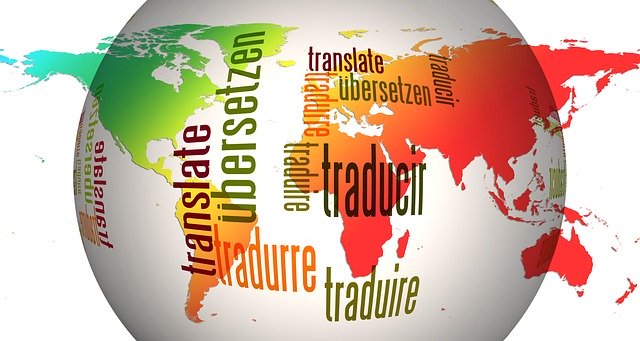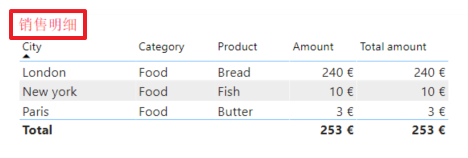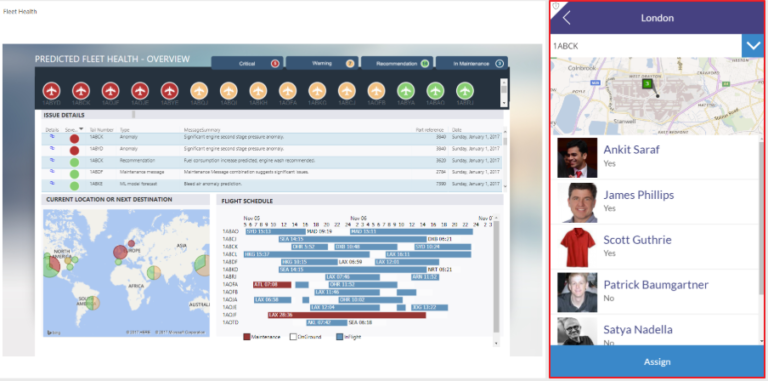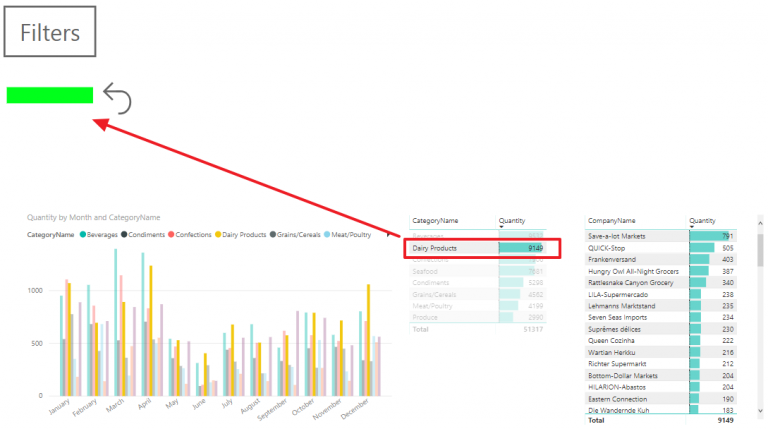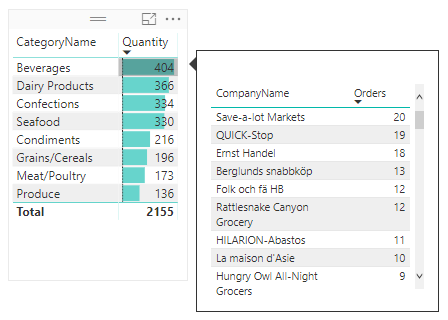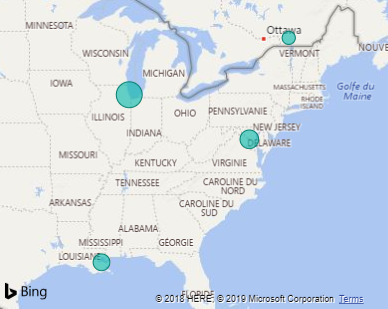Translations life cycle management
Translations life cycle management must be considered seriously as soon as we decide to translate Power BI reports. Translating a report in several languages takes some time when we do it for the first time. But we expect the maintenance of translations will be as easy as possible when the report will be modified or…